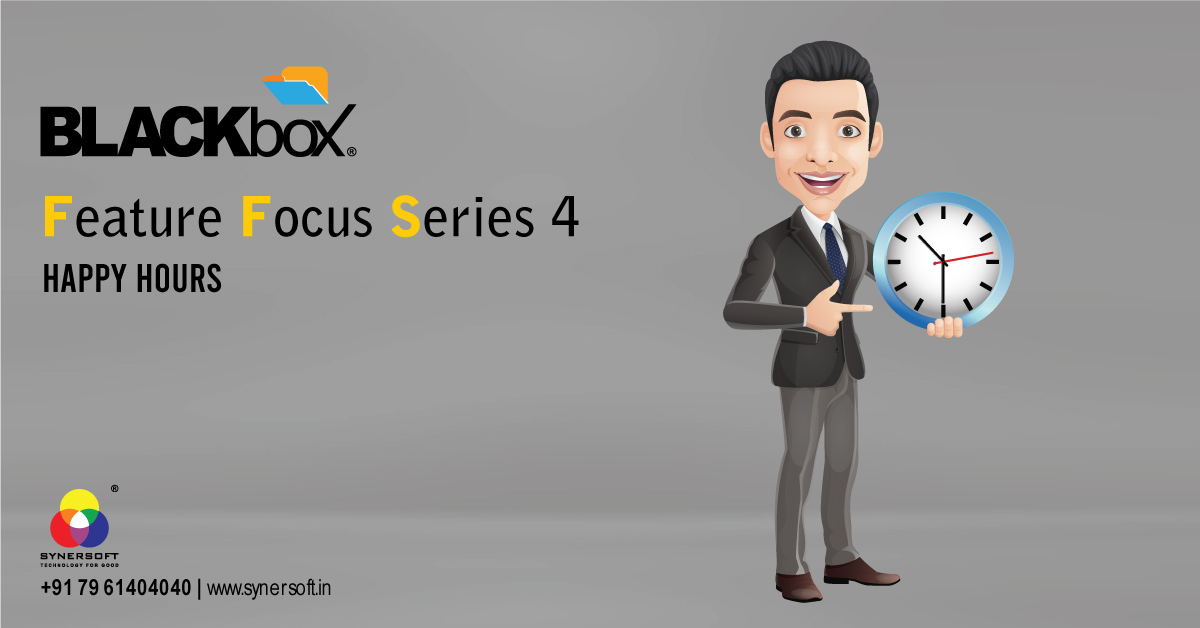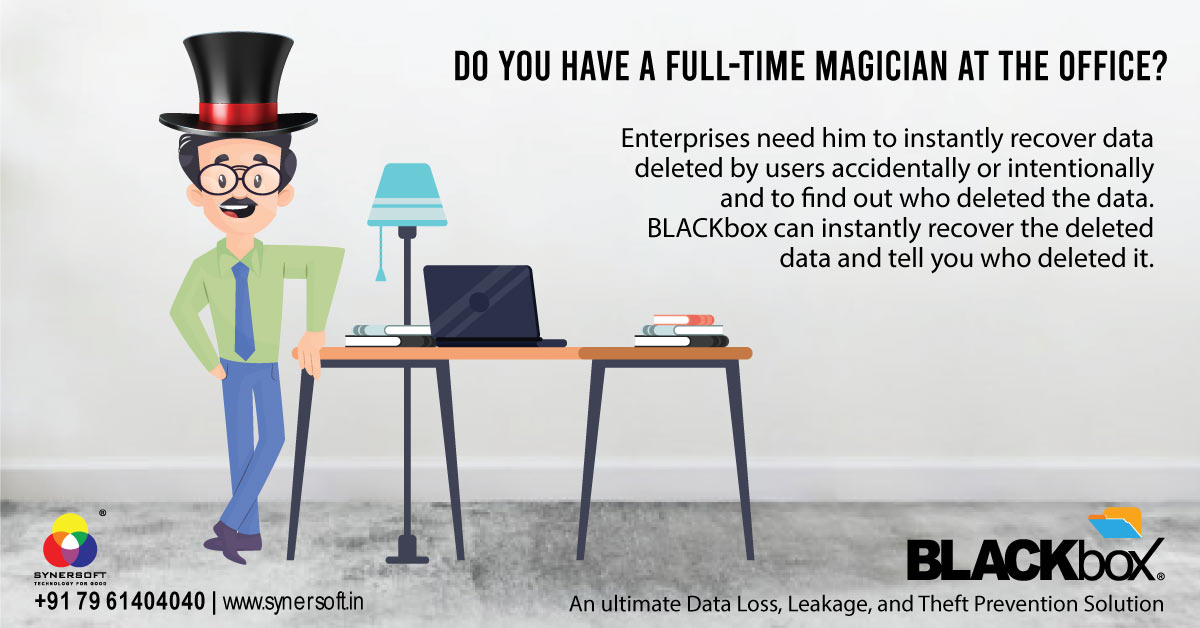- Have any questions?
- +91 79 61404040
- info@synersoft.in

Design Thinking – Work From Home
May 4, 2021
BLACKbox Feature Focus Series – Vault and Workspace
May 24, 2021BLACKbox Feature Focus Series – Forced Centralization

We are launching this FFS (Feature Focus Series) written by our product development team. In this series, we shall focus on one single feature of BLACKbox and elaborate for our partners’ understanding. Enjoy the video and read the 1st episode of this FFS Series.
With due respect, Enterprises tend to underestimate BLACKbox as a dumb NAS Device or a File Server or a Firewall or Endpoint Security or Mail Vigilance System. This FFS (Feature Focus Series) is intended to break such notions that neglect the underlying technology powering BLACKbox.
In this series, we will take one single feature of BLACKbox and explain how it solves a serious problem, which otherwise cannot be solved by traditional solutions. Today, we are taking Forced Centralization as a signature proprietary feature of BLACKbox, and we will see how necessary it is for Enterprises. We will also see a serious limitation of File Servers, NAS Devices, and Cloud Drives to achieve centralization and minimize data scattered-ness.
Importance of Data Centralization
Enterprises own digital assets in the form of data. It can be designs, drawings, cost sheets, documents, customer details, accounts data, formulations, MIS reports, foreign collaborated technology. This data is used (read scattered) on Server, Desktops, Laptops, Tablets, and Mobiles. Scattered-ness of data on multiple devices multiplies the risk of data loss and duplication. It complicates backup activities. Perfect centralization of data is essential to prevent data loss, maintain business continuity, facilitate collaboration, and simplify backup activities.
Traditional way to achieving Data Centralization
Most enterprises use File Servers or NAS Devices or Cloud Drives to centralize the data. Most IT managers instruct users to do the following afer sharing and mapping the folder from network.
- Always save data on File Server or NAS or Cloud
- Never save data on local storage
- Do not change cloud drive settings
- When they are in office, they should backup data from their laptops to server, NAS, Cloud
This never happens perfectly. Here, users have a choice whether to save data on the server or NAS or cloud or keep it on their local storage. It is too democratic to be dependable.
Consequences of Democratic Data Centralization
There are serious possibilities as listed below.
- Important data may never be backed up because it was never copied to server, NAS or cloud storage
- If such a laptop or desktop crashes or is affected by ransomware, all data is gone.
- Data becomes dirty and duplicate. Every device has the same data in different versions.
- User can change cloud storage settings and starts backing up on personal cloud storage leading to data leakage of the enterprise’s intellectual property.
Feature Focus on Forced Centralization
Imagine a technology that acts as a server on cloud or on-premise and resides as an endpoint on desktop, laptop. Imagine you can define where each user can save data on central storage. For example, your design user working on certain projects can save data only on a certain location on central storage (on cloud or on a VPN on in LAN). Whenever the user opens a save dialog box on any software installed on his computer, he will be given liberty to save data on a predefined central location (on cloud or on VPN or in LAN) only. This will centralize all the data at a central location, simplify your backup activity, avoid duplication, and most importantly spares enterprise of the mercy of users who may or may not save data on central storage.
Yes, BLACKbox technology can enforce data centralization from desktops, laptops which File Servers, NAS and Cloud Storage can’t.
It can work as a superfast File Server, VPN Server, and Cloud Storage. It leaves no choice for the users to be able to save data at any place other than specified central storage or cloud storage.
This is one of the 50 discerning features of BLACKbox, which solves a genuine problem, breaks the notion about democratic centralization on File Servers, NAS, and Cloud Storage.