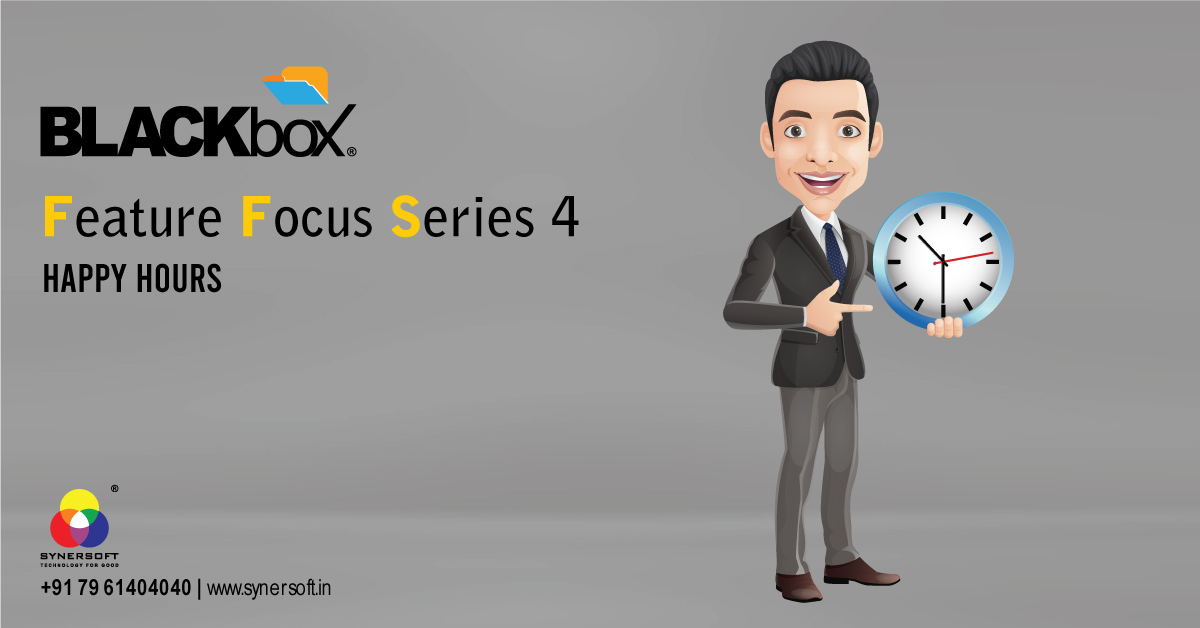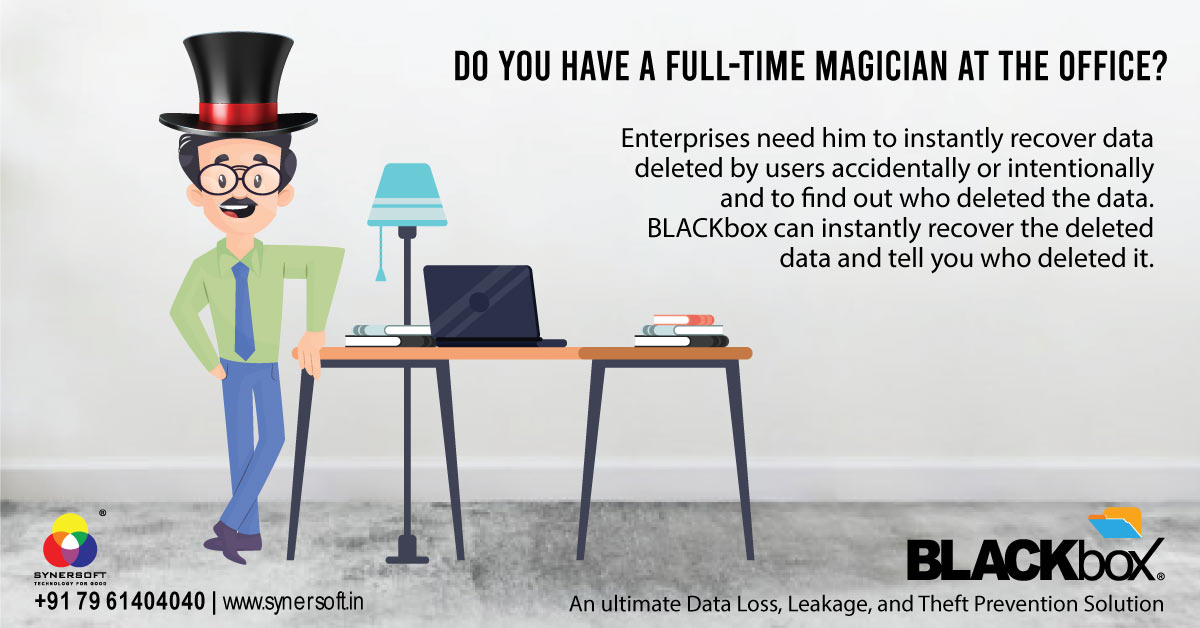- Have any questions?
- +91 79 61404040
- info@synersoft.in

Our #WeToo moments with Microsoft
June 10, 2019
The Spy Who FAILED !
July 1, 2019Busting the Myths on Tally
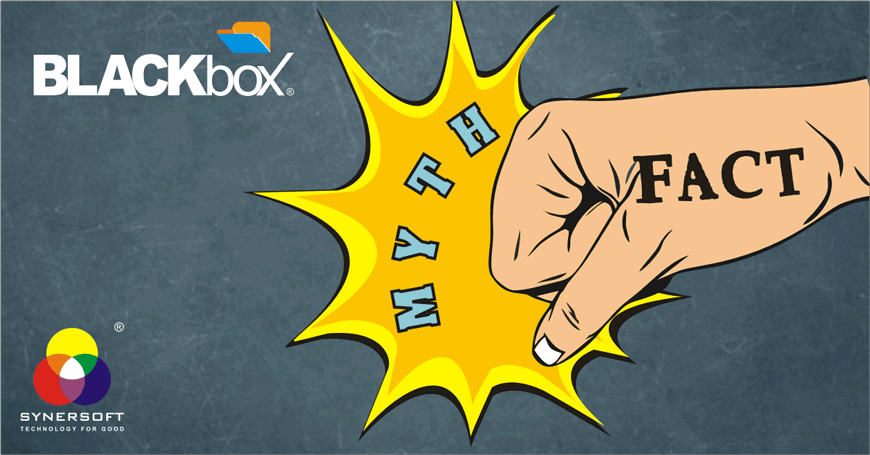
My dear readers,
Today I am going to touch upon our national accounting software “Tally“. My focus today is on busting the most common myths on Tally.
Myth 1: I need a server to use tally
No, you don’t, in any circumstances. Most IT vendors promote server when you face performance issues with Tally. The cost of ownership of a server is very high, as you spend on Hardware, Server OS and Client Access Licenses. Eventually, to run a multi-user tally worth 40,000 INR, you spend 1,50,000 INR on hardware to run it and spend a minimum 30,000 per month on an IT guy to manage the server. Not only that but also you need an expert to set up a server and domain controller.
It is like to be able to use a button, you get a suit stitched.
Take my words, if you have less than 25 tally users, just don’t buy a server. Instead, buy a desktop (with i5 or i7 processor, 8 to 16 GB RAM, 240 GB SSD harddisk) pre-loaded with Windows 10, and have 1 Gig LAN. It will work great. It will not cost you a bomb (20,000 INR to 25,000 INR). You will not be under Microsoft Licensing obligations of server OS and CALs. You will not need an expert to do this all forever.
If you have more than 25 tally users, invest in a PC to install Tally License Server and less known hardware with SSD caching. Set data path on such less known but very effective hardware. It works great. No server costs, no Microsoft related complications, no overhead on maintaining the domain setup, no pressure to retain IT talent.
I know what you will argue. Hardware reliability of a server would be better than a PC. Madam / Sir, you don’t need it. Tally is a file-based system. Just take regular backup manually or by less known but very effective automatic backup technologies. If something goes wrong, you can restore a tally server in less than 30 minutes on another PC. By my experience, if you have dedicated UPS with this desktop or workstation, hardware reliability issues will be rare.
Myth 2: I need to use a remote desktop server to use tally
This is another White Lie. Most IT vendors suggest Windows based Remote Desktop Servers to access tally from branches, from laptops, and from office for better performance for more users. Again, for using 40,000 INR tally, you may end up spending 3,00,000 to 5,00000 INR on Remote Desktop Servers. You need to buy a high-end server, windows server OS, CALs and RDP CALs.
Take my words, you will get in and in and into a vortex. These servers work great for some time and then requires upgradation forever every year. You reach a point where there is no upgrade possible and you can’t come out of it. Instead, invest in a workstation grade computer and less known but very effective SSD cached hardware enabled with VPN. Use VPN over broadband to access tally from outside. It works great. You do not need to dive in the vortex of continuous hardware upgrades and exorbitant Microsoft licensing for Remote Desktop Servers. You can use tally from anywhere in the world and does not slow down a bit.
If you have any questions, you can reply to this email. We can help you set up tally without any expensive servers, complicated Microsoft licensing and minimize your cost of ownership of tally.
Synersoft has developed Lite version of BLACKbox with SSD caching and VPN capability to host tally data, serve tally to external users, take automatic backup of the tally. It also deals with all your non-tally data like designs, drawings, word, excel, etc, forcefully centralizes them, prevent data loss from accidental or intentional deletion, and prevent ransomware to impact your business continuity. We have helped thousands of customers to rationalize the cost of owning a “Tally“.
As Hardware
Best Regards,
Vishal Shah
Founder and CEO,
Synersoft Technologies Pvt Ltd