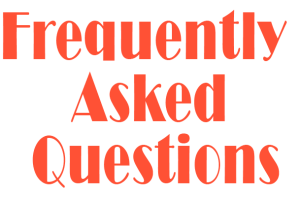BLACKbox Duo
BLACKbox provides a solution called “BLACKbox Duo” for BYOD. It is a solution that creates two profiles on the user’s computer – personal and professional.
All the professional work-related data resides in the professional profile. The hardening policies are also applied to this profile. All the non-work-related data of the user is accessible in the personal profile. Professional data cannot be transferred to the personal profile and vice versa.
Note: Although it is the user’s personal computer, the user will not be given admin privileges on the personal profile since this would enable the user to delete any application (BLACKbox exe) from the system.
Please check this video: https://www.youtube.com/watch?v=BlsC3jrxM1E.
The professional profile of the user’s laptop can be configured through the BLACKbox console, and the local drives can be mapped to this profile. So, whenever the user is in LAN or connects through VPN, these drives will be available for use on the professional profile of the device.
All the policies related to USB, email vigilance and internet usage are in action to prevent data loss, leakage and theft from the enterprise profile of the system.
No. Hardening policies related to email or the internet are not applied to the user’s personal profile. Also, no backup is taken, and monitoring of any activity is not done.
The data of the BLACKbox drives that are mapped to the particular user is backed up at a scheduled time daily along with the other data on the central storage.
The offline secured folder residing on the user’s system is backed up on DCDR by the BLACKbox agent as soon as the system is connected to the internet and every two hours post that.
For android and iOS tablets and mobile phones, there is another product called BLACKbox M-Duo. On Android, you can create a dual profile, and on iOS, you can restrict applications for work use.