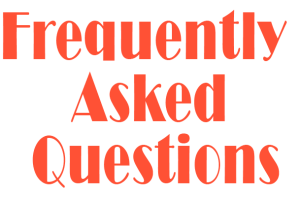BLACKbox Hardware
BLACKbox is not rack-mounted. The size of the BLACKbox differs from model to model.
All BLACKbox devices are equipped with Raid Controllers. However, it is recommended to use primary and hidden chamber technology (vault workspace technology) if data recovery is the objective.
If redundancy is the objective, it is recommended to use twin devices (Breathe on Breathe Technology). If one device fails, another device is up and running in a real-time failover situation.
Every model of BLACKbox is designed for a specific number of users, depending upon its specifications.
Its performance depends on the performance of LAN, internet speed, network latency and hardware configuration of the user’s system.
The minimum LAN speed required is 1 GBPS. In addition, 40 KBPS of Internet throughput per remote user is required.
If BLACKbox AAA is also accessed by remote users, additional 20 KBPS of Internet throughput should be provided.
On the hardware front, BLACKbox should be placed at a safe location. And as far as the security on the software part is concerned, BLACKbox data can be made available only over VPN.
BLACKbox hardware is of two types:
- First type (Prime T) has 1 GBPS or higher depending on the model, specific to the number of users. It is used for normal file operations like Word, Excel, and PowerPoint; typically, when the file size is not more than 100 MB.
- Second type (Turbo T) has 1 GBPS or higher per LAN port depending on the model, specific to the number of users. But, Turbo models are equipped with multiple LAN ports for link aggregation. They are equipped with read and write SSD drives for caching purpose, which in turn stores data on enterprise-grade hard disks. Such a model is used to access and work with larger files (more than 100 MB) over the network.
The enterprise hard disk RPM in both Turbo and Prime models is 7200.
BLACKbox is provided with a 1 GBPS Port. Turbo models have multiple ports which are aggregated.
Latency depends on the efficiency of the network to which BLACKbox is connected. There will not be much latency if the network is efficient with less than 2 ms ping response time. Email vigilance will delay the emails by a maximum of 5 minutes if routed through BLACKbox.
Raid0, Raid1, Raid5, Raid6, and Raid10 can be configured using the inbuilt controller of BLACKbox.
Mini and Small BLACKbox are equipped with RAID0 and RAID1. For a larger BLACKbox, RAID5 is available. For a customized BLACKbox with more than eight HDDs, RAID6 and RAID10 are available.
However, we do not recommend RAID in standard installation since it requires space for a mirror image of the data and reduces the available storage. Instead, we use a primary chamber-hidden chamber concept(vault workspace technology) which allows access to complete storage.
The actual storage will be half for normal devices and one fourth for twin models.
BLACKbox models have different storage capacities ranging from 4 TB to 128 TB.
The hard disk used in BLACKbox is Enterprise SATA hard disk with five years warranty with 7200 RPM. Turbo Models of BLACKbox use SSD hard disk (for read and write caching) in addition to enterprise hard disk (for storage).
Cat6 cable is used to connect BLACKbox with the network port.
BLACKbox is a file server. Data is structured as folders, sub-folders, and files.
BLACKbox is an outright sale of hardware. Its insurance is not in STPL’s purview. However, BLACKbox can be included in the critical devices group while insuring IT assets.
BLACKbox will require a power connection, LAN, Static IP on LAN and Public IP on the Internet. This is what needs to be facilitated for the installation of the BLACKbox.
No. Softwares cannot be installed on BLACKbox. It is solely for data storage. However, Tally can be hosted on BLACKbox.
In order to install the BLACKbox client, the minimum hardware configuration of the Windows system needs to be as follows:
- Windows 10 home
- 4 GB RAM
- 500 GB HDD
- i3 processor
BLACKbox does not support Windows XP or hardware with C2D/dual core. Xeon processor is OK.
A deprecated version of the agent can be installed on windows 7, but certain settings will have to be done manually. Synersoft does not take any responsibility for any malfunction on Windows 7.
The time frame of the RAM differs from model to model. It depends upon the number of users and the storage available with the model.