- Have any questions?
- +91 79 61404040
- info@synersoft.in

BLACKbox and GMail shaking hands, saving huge costs
August 19, 2017
Unseen Assets, Unforeseen Risks…
September 18, 2017Is your laptop Hole or a Plug?

Laptops are the integral devices to carry or use Intellectual Property, Sensitive Business Information and Digital Assets for an enterprise.
Enterprises use laptops with four perspectives.
- A. Anytime Anywhere work by enterprise owners
- B. Anytime Anywhere work by senior managers
- C. As a pre-configured device, facilitating technical service by service engineer
- D. As a pre-configured device facilitating marketing interaction with prospect by sales team.
- Do you have process to trigger backup of every laptop, at least every day?
- Do you have process to verify good completion of backup?
- Do you have provision to version the backup so that virus infection or ransomware on
laptop does not harm you? - Where and how is backup data stored?
- Can user access backup?
- How do you segregate enterprise data and personal dataon laptop for backup process?
- How do you prevent or monitor USB usage on laptops to prevent data thef
- How do you prevent data theft by email from laptop?
- How do you control Internet access on laptops for information security when they are
outside of your firewall coverage? - Can you prevent laptop user to push data to personal drives or personal email ids?
Answer must be Yes, Automatic
Answer must be Yes, Centralized, User Independent
Answer must be Yes, backups should be versioned, else, virus or ransomware will make it useless.
Answer must be, on Data Center, Through VPN. Don’t rely on users to save data manually on Google Drives or Dropbox. They may and
may not.
Answer must be No. If user can access backup, she / he can delete it also. Data backed up on Google Drives or Dropbox can be
wiped out by user himself.
Answer must be, user is given mutually exclusive drives for enterprise and personal usage. These drives cannot be accessed
simultaneously. Backup is triggered only for enterprise drive.
Answer must be, in place system to block USB port, to restrict one way (from outside to inside and not from inside to
outside) use of USB ports or to report USB use on laptop
Answer must be, in place system to enforce usage of only corporate email system (no personal email system) with email sending
policies
Answer must be, in place system to restrict Internet access natively whether or not, they are connected to enterprise firewall.
Answer must be, yes, when enterprise drive is accessed, users have limited access to internet. When full internet is accessed, user
does not have access to enterprise drive.
Deliberation on above 10 points will decide, whether your laptops are holes or plugs. Try to answer them and you will know your enterprise’s vulnerability quotient.
There are brilliant solutions at very affordable cost to convert your laptops from Holes to Plugs.
Check This


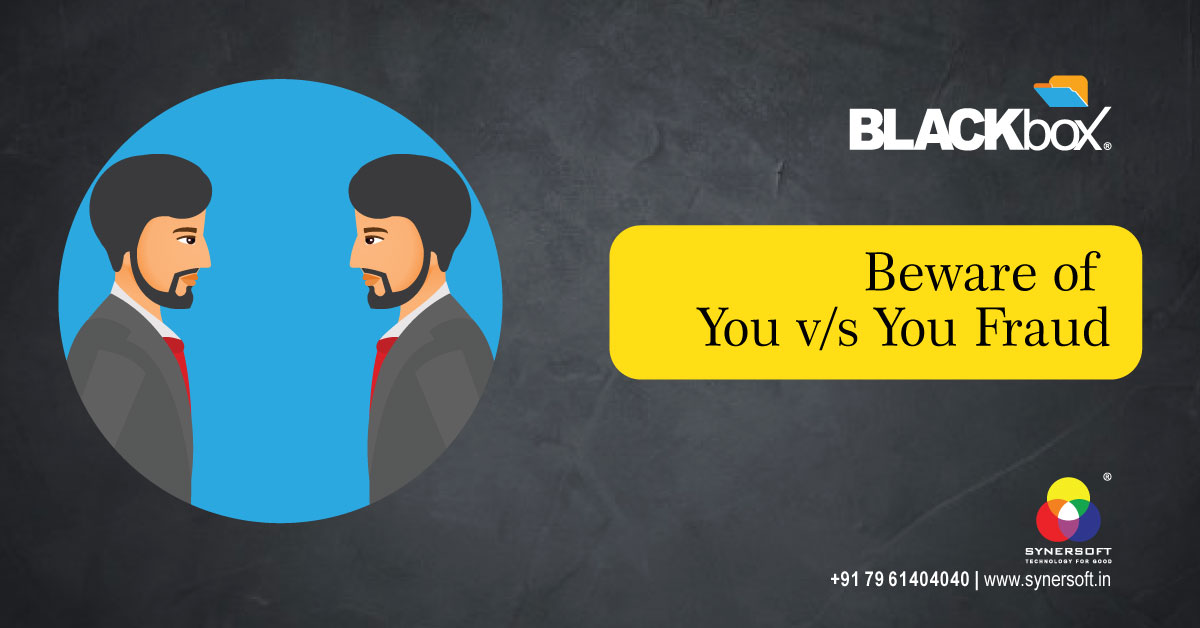


2 Comments
I’m really impressed with your writing skills as well as with the layout on your
blog. Is this a paid theme or did you modify it yourself?
Anyway keep up the nice quality writing, it is rare
to see a great blog like this one today.
It is not a paid theme. It’s developed by outsourced agency. Thanks for your encouraging feedback.